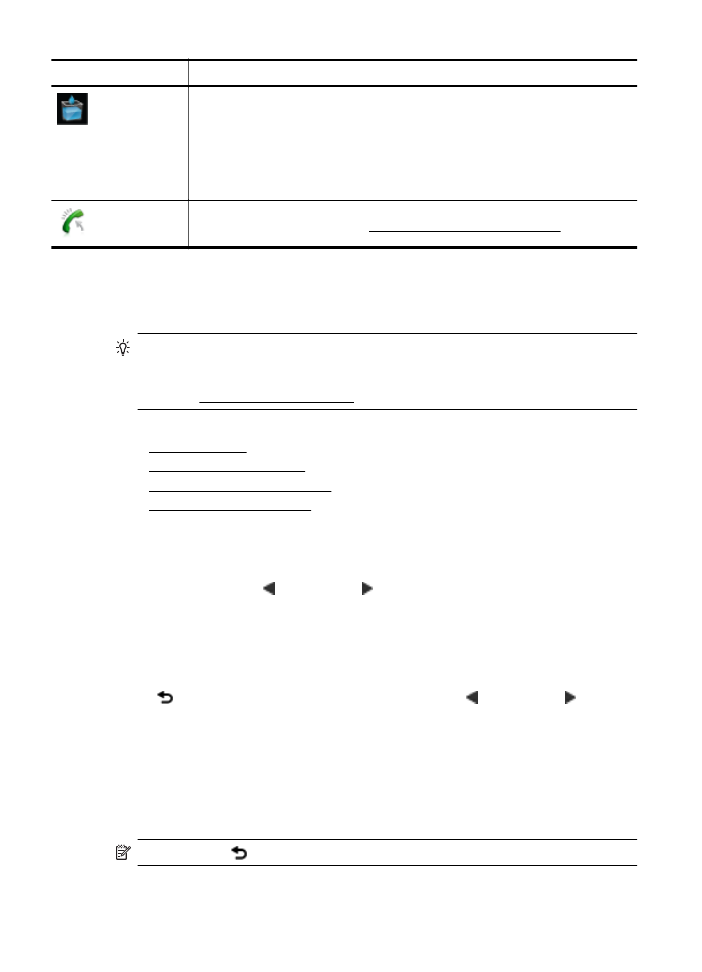
To change settings for a mode
1.
After selecting a mode, touch the arrow buttons to scroll through the available
settings, and then touch the setting you want to change.
2.
Follow the prompts on the display to change the settings, and then touch Done.
NOTE: Touch (Back button) to return to the previous menu.
Chapter 1
(continued)
14
Get started