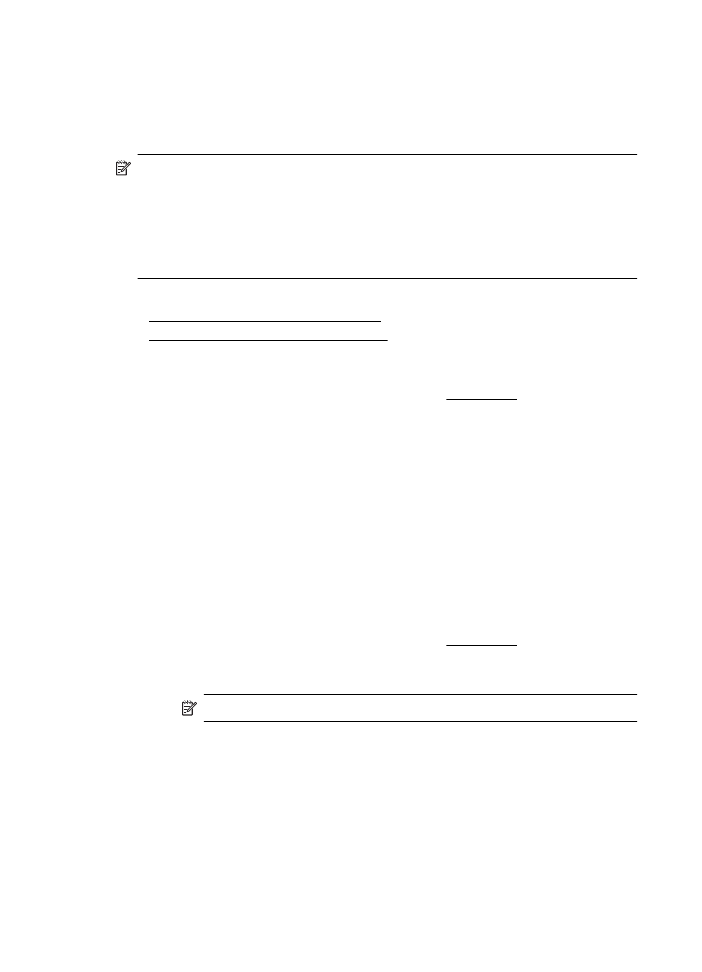
Print borderless documents (Windows)
1.
Load paper in the tray. For more information, see Load media.
2.
On the File menu in your software application, click Print.
3.
Make sure the printer you want to use is selected.
4.
To change settings, click the button that opens the Properties dialog box.
Depending on your software application, this button might be called Properties,
Options, Printer Setup, Printer, or Preferences.
5.
Click the Paper/Quality tab, and then click the Advanced button.
6.
In the Borderless Printing option, click Print Borderless, and then click the OK
button.
7.
In the Media drop-down list, select the appropriate paper type.
8.
Click OK, and then click Print or OK to begin printing.