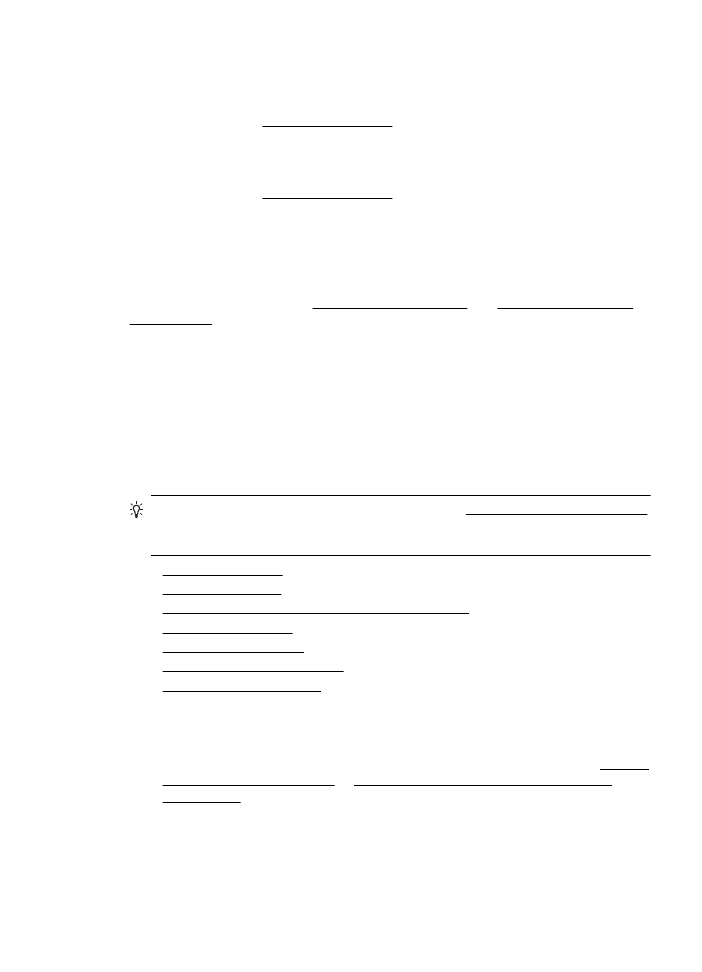
Scanner did nothing
•
Check the original
Make sure that the original is loaded correctly. For more information, see Load an
original on the scanner glass or Load an original in the automatic document
feeder (ADF).
•
Check the printer
The printer might be coming out of Sleep mode after a period of inactivity, which
delays processing a short while. Wait until the printer displays the Home screen.
•
Check the HP software
Make sure that the HP software provided with the printer is installed correctly.
Solve scan problems
95